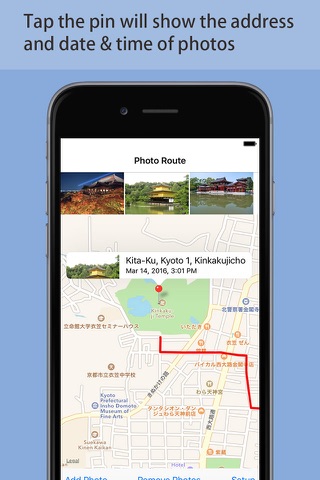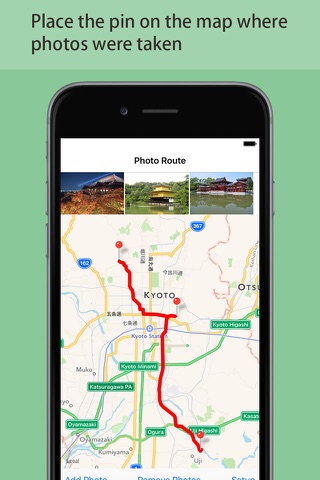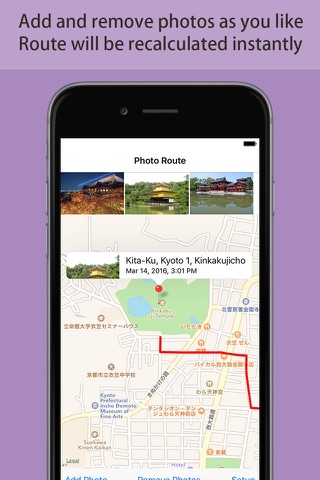PhotoNavi - Photo Route Finder app for iPhone and iPad
Developer: hirokazu murabe
First release : 19 Mar 2016
App size: 30.61 Mb
“ PhotoNavi” is an app that will show the location and the route on the map where the photos were taken. With “ PhotoNavi”, you can remember in what order you visited the place on your travel by just selecting the photos.
Memories of the travel
With “ PhotoNavi”, memories of your travel will come back vividly. You have taken many pictures on your trip but cannot remember where the photo was taken if the time has elapsed. Don’t worry anymore. “Photo Route” will show the location where the photo was taken on the map. Also, if you have selected multiple photos, “ PhotoNavi” will show the route on the map where the photos were taken. With “ PhotoNavi”, your memories of travel will vividly come back as it were yesterday.
Easy to use
Just take pictures with your favorite camera app and select the photos with “ PhotoNavi”. It will show the location, time and the route of photos on the map. In other words, you can find when and where you were.
Record your day-to-day activity
You no longer need the GPS tracker app, which consumes battery very fast, to record your day-to-day activity such as when and where your were. Only you have to do is take pictures with your favorite camera app and later select the photos with “ PhotoNavi” from iPhone / iPad’s photo album and that will show the route on the map where the photos were taken. If you are business person, take pictures of visiting company and the customer and use “PhotoNavi” to create daily report to find your sales route and when and in what order you have visited. If you are spending the weekend with your friend, take pictures of the place you visited and the meal you enjoyed. “ PhotoNavi” will show the location of the shops and restaurants and the route you visited with your friends to revive the happy memory of holiday.
Features
* Select photos from photo album and the pins are place on the map where the photos were taken.
* Show thumbnail of photo with the time that the photo was taken when the pin tapped.
* Show the route on the map to trace the path where the photos were taken.
* Add and remove photo from current selection. Route is updated instantly.
* Take pictures to record your activity when and where you were.